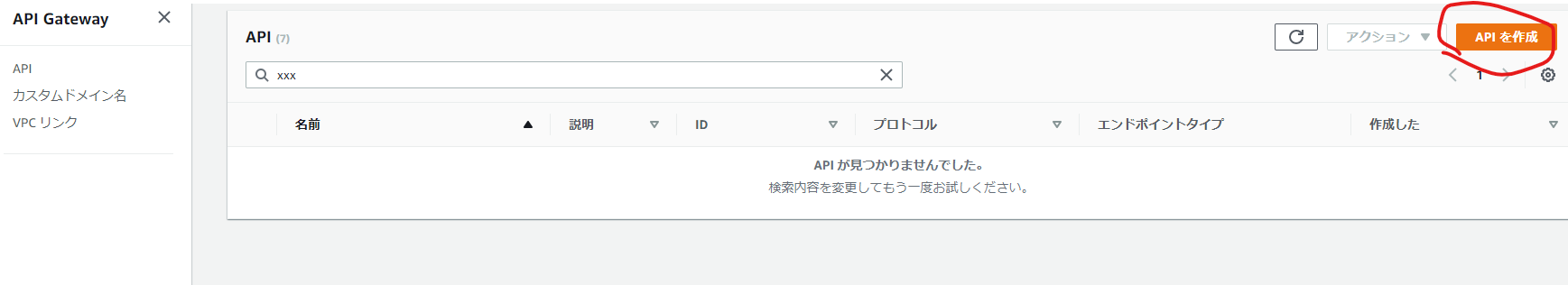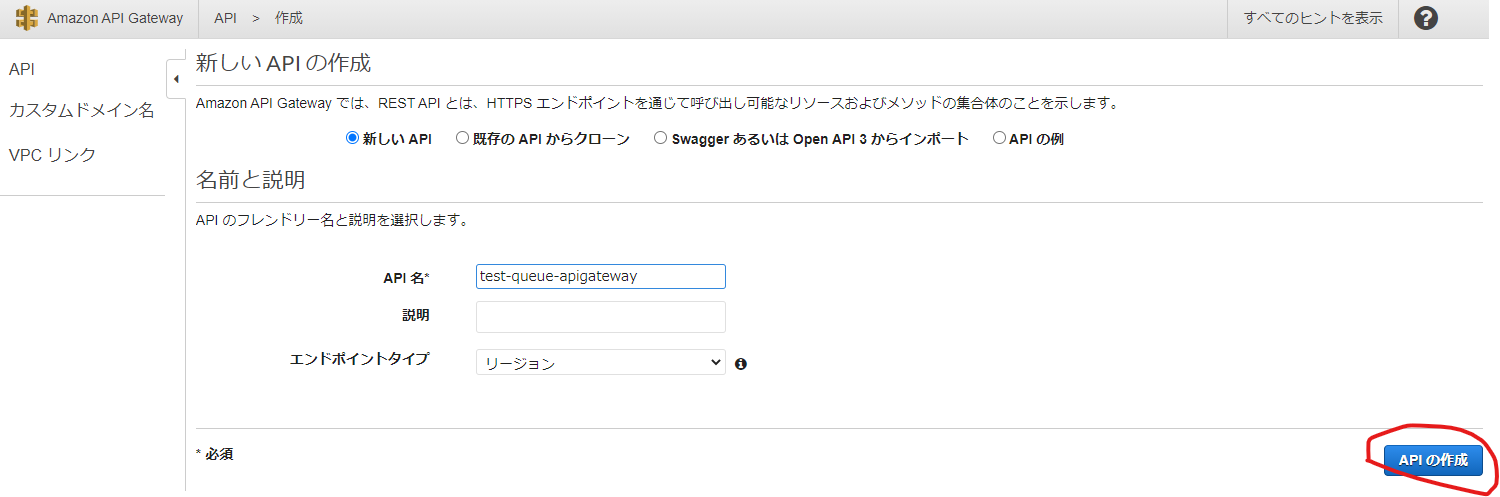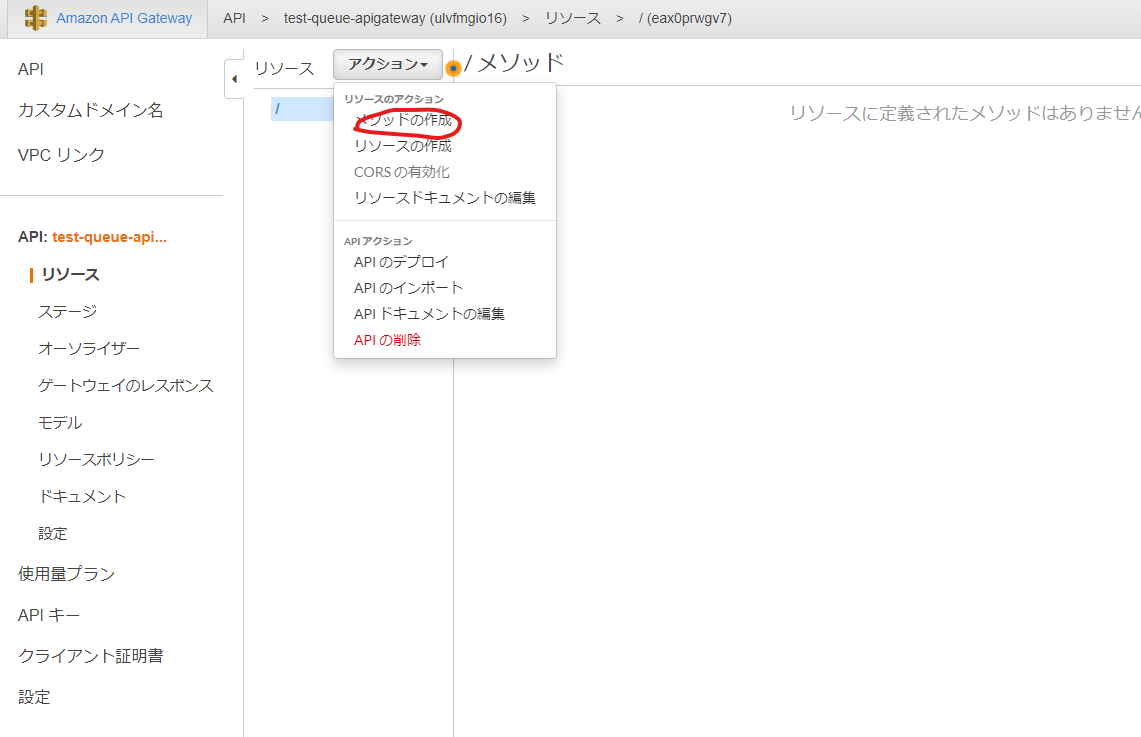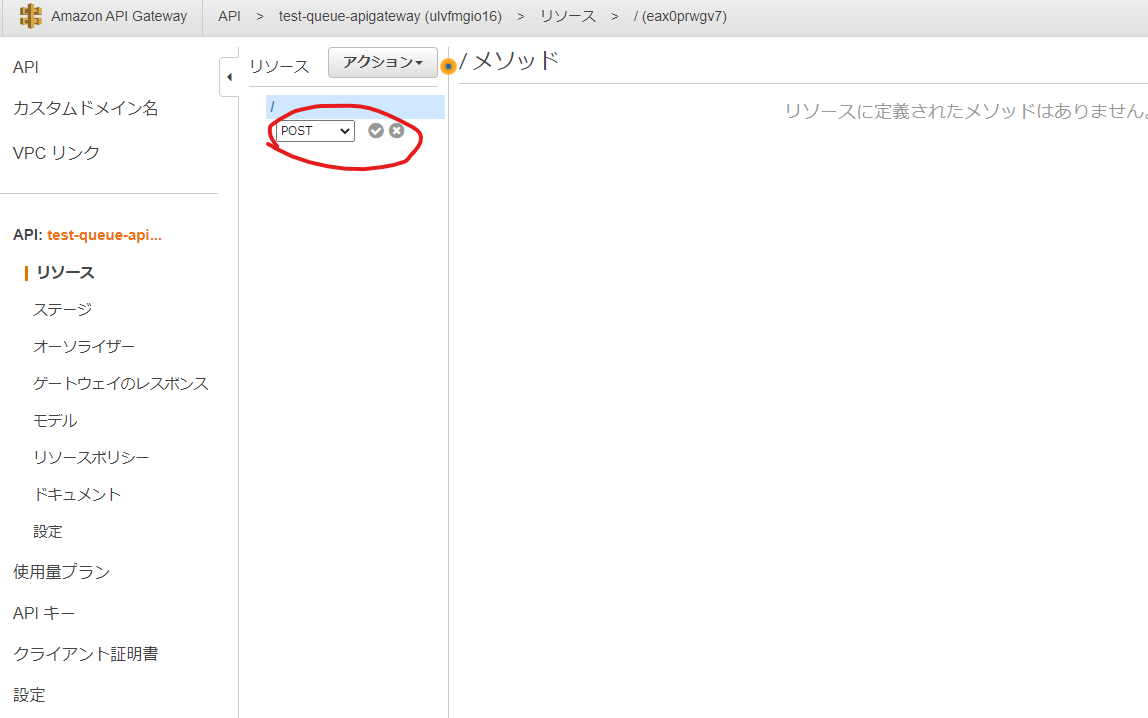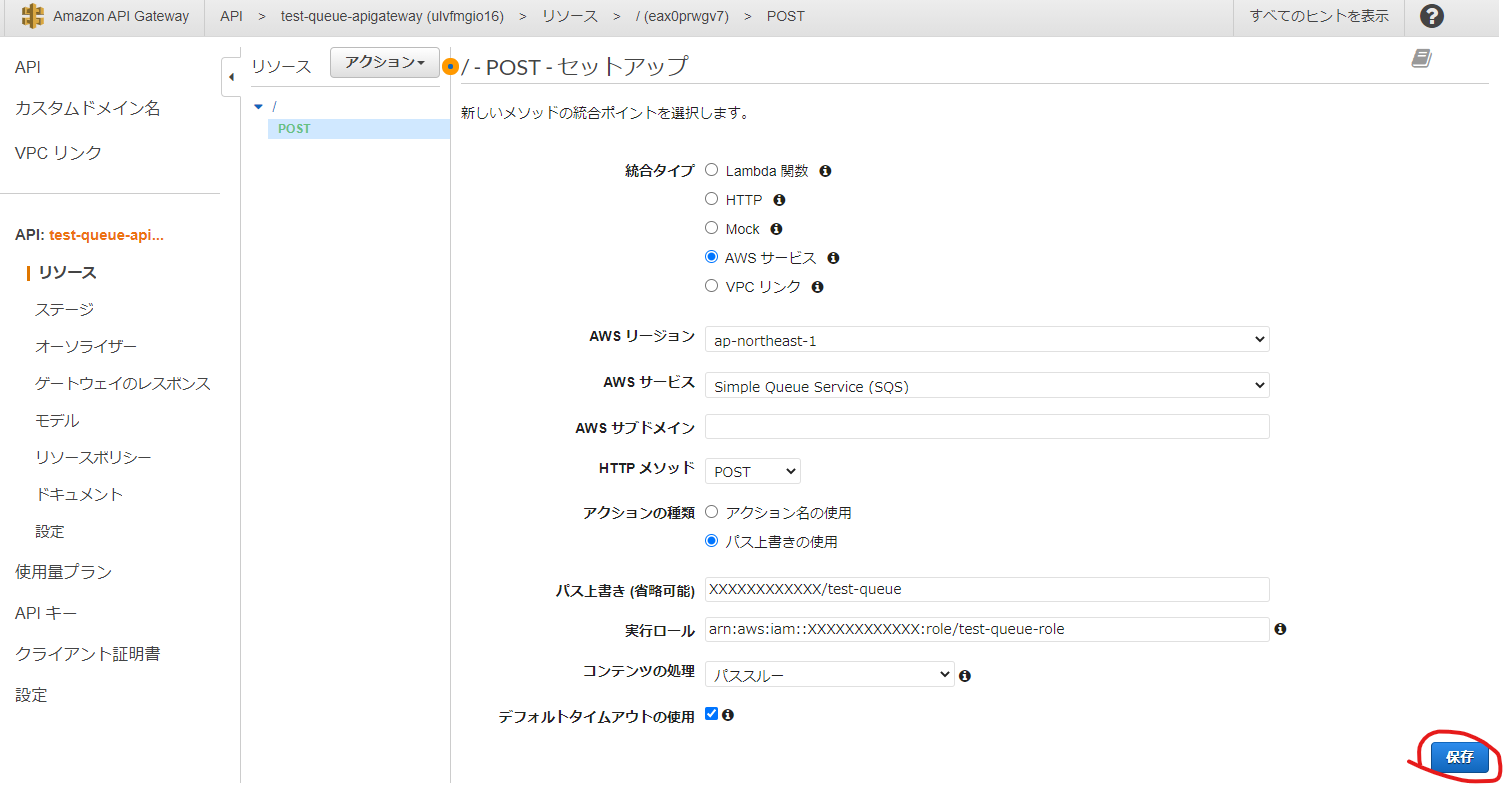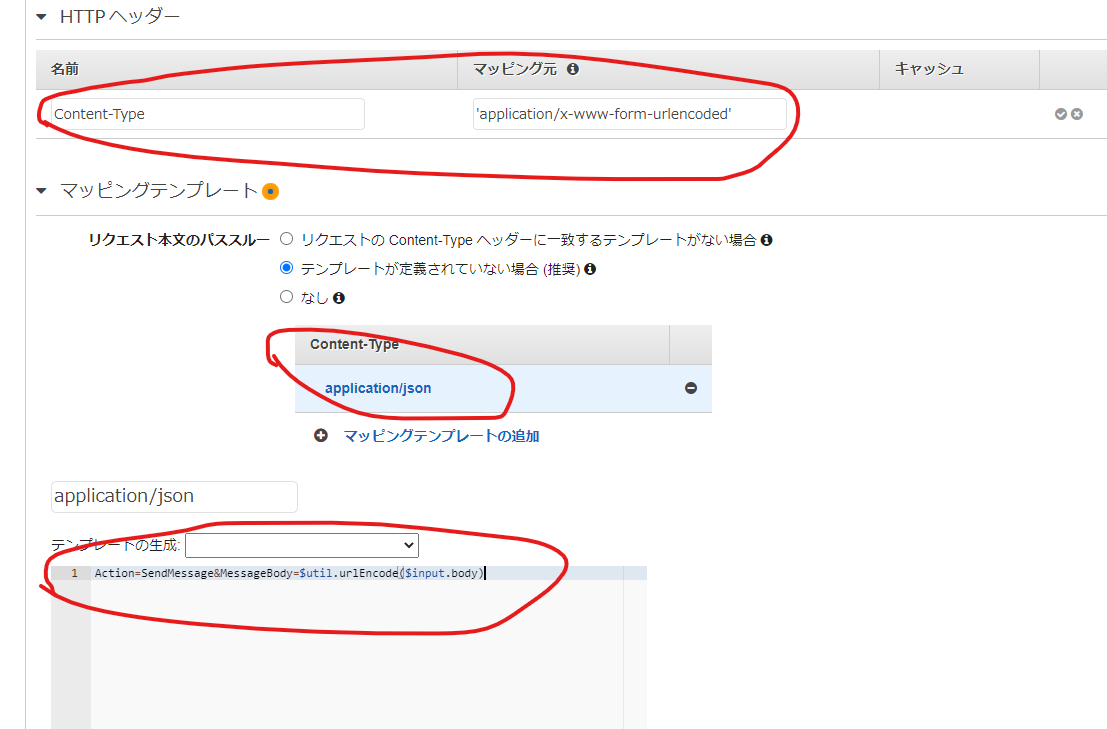REST【構築】ボタンを押す

【APIを作成】ボタンを押す
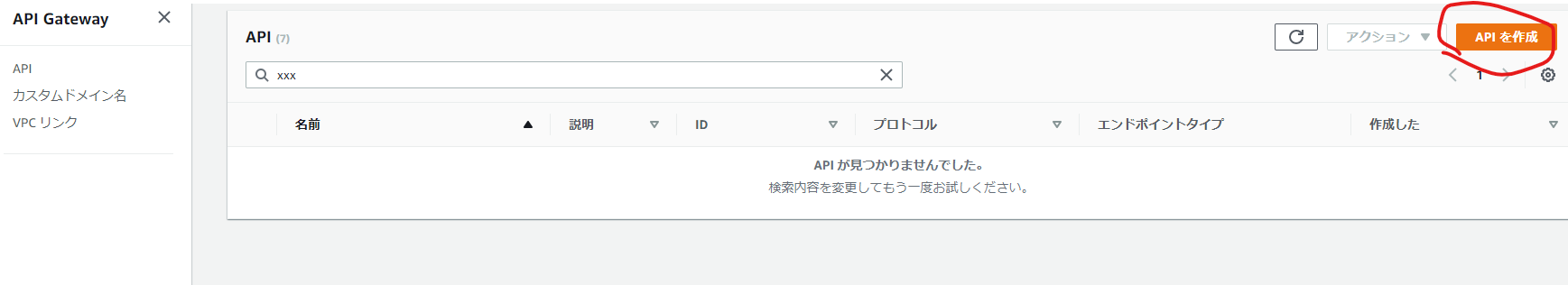
api名を入力し、【APIの作成】ボタンを押す
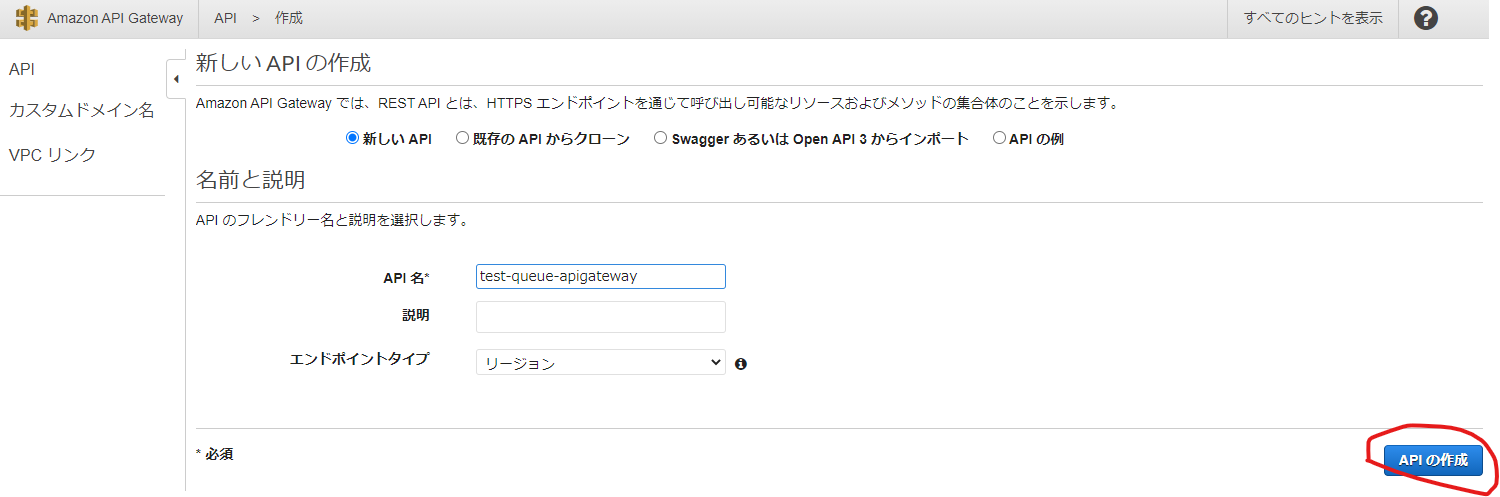
【ApiGatewayメソッドの作成】リンクを押す
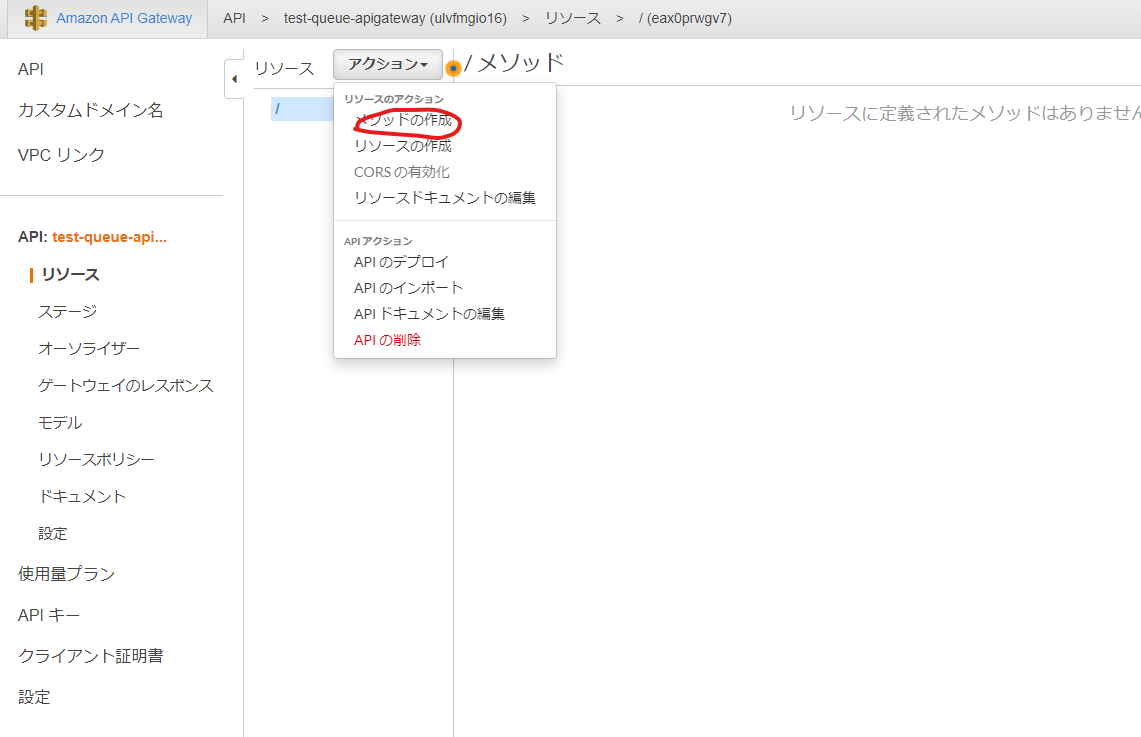
【Post】リンクを選択し、【チェック】ボタンを押す
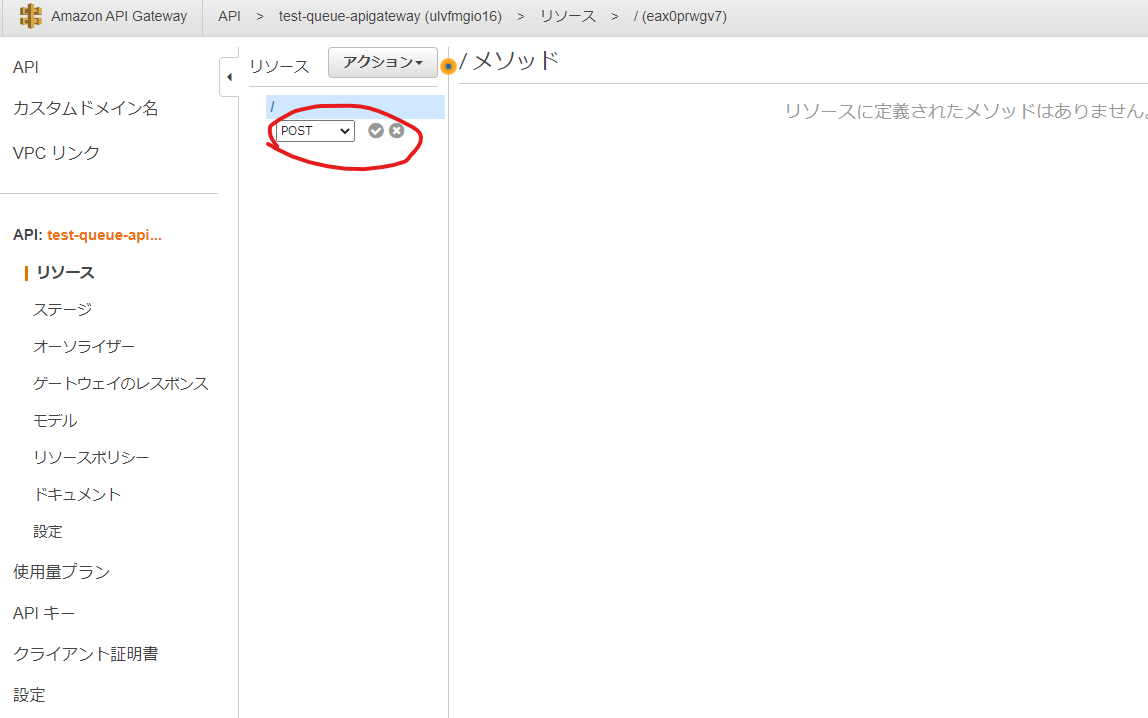
以下の内容を入力し、【保存】ボタンを押す
統合タイプ -- AWS サービス
AWS リージョン -- ap-northeast-1
AWS サービス -- Simple Queue Service(SQS)
AWS サブドメイン -- 空欄
HTTP メソッド -- POST
アクションの種類 -- パス上書きの使用
パス上書き (省略可能) -- XXXXXXXXXXXX/test-queue
実行ロール -- arn:aws:iam::XXXXXXXXXXXX:role/test-queue-role
コンテンツの処理 -- パススルー
デフォルトタイムアウトの使用 -- チェック
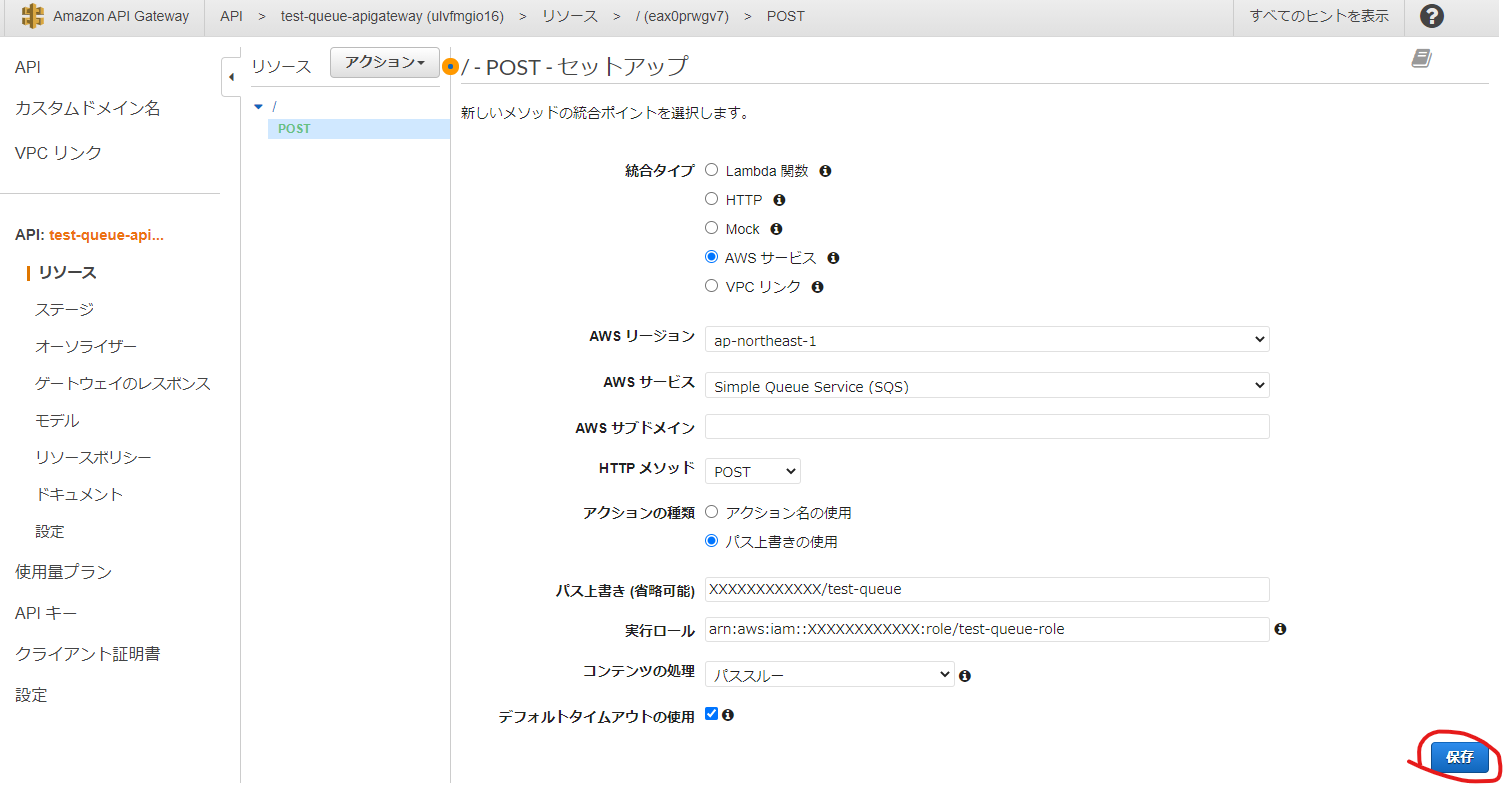
統合リクエストの編集
HTTP ヘッダーに以下の内容を追加する
Content-Type 'application/x-www-form-urlencoded'
マッピングテンプレートに以下の内容を追加する
テンプレートが定義されていない場合 (推奨) を選択し、
application/json
Action=SendMessage&MessageBody=$util.urlEncode($input.body)
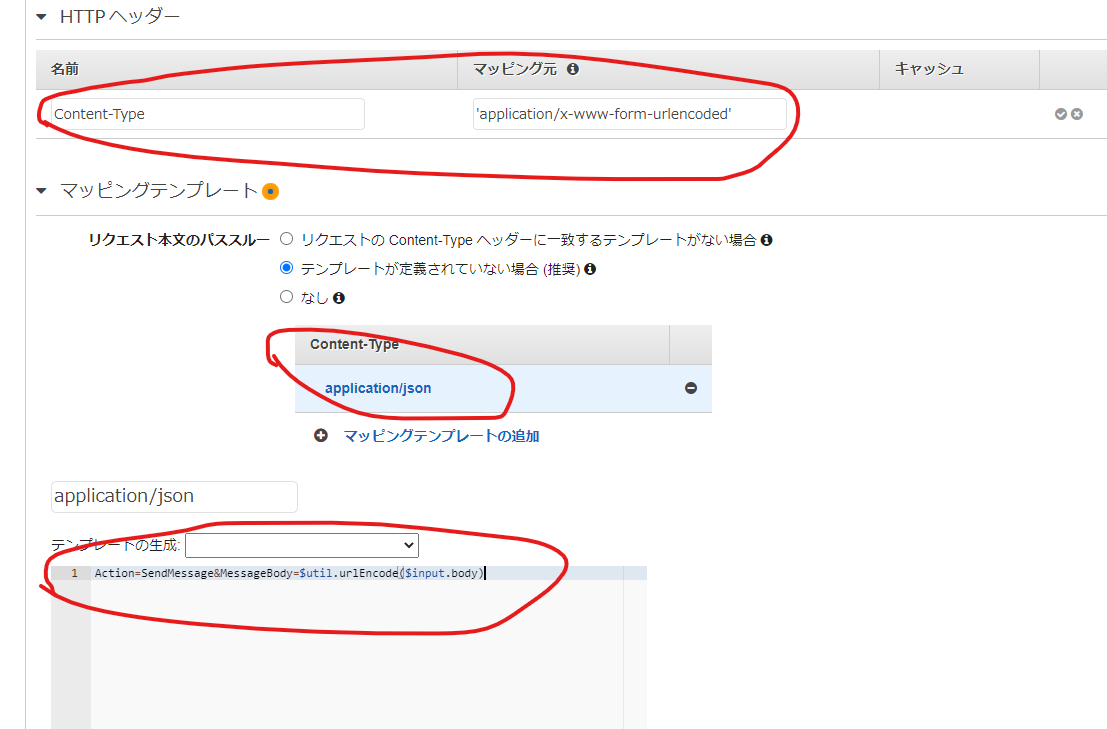
以上で、APIGatewayの作成が完了しました。